Tuesday, July 20, 2021

There are always phishing emails going around, and we think that it’s only right that we make you aware and highlight what you should look out for if you receive one.
These emails often look legitimate and claim that you need to click a link, download a file or pay a fee. More often than not, these emails contain poor spelling and grammar; however, this is not always the case, and the email can seem genuine, especially if it seems to be from a known contact or company.
Below is a phishing email that our clients have received:
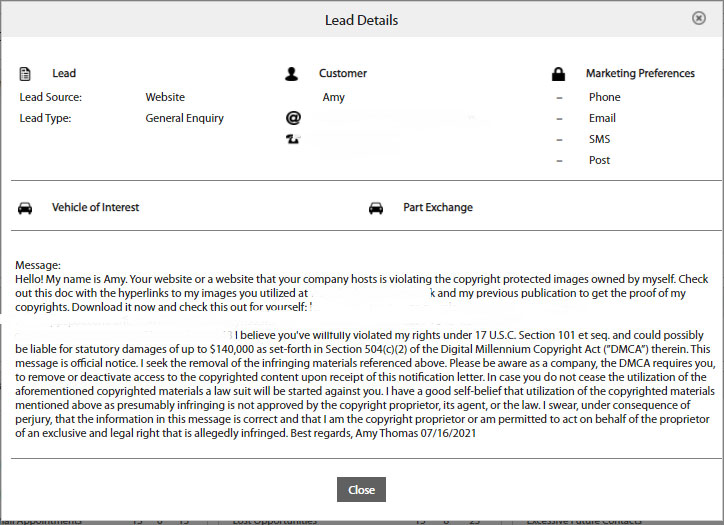
The email claims images on your website are subject to copyright and owned by the sender. If not removed, you will be liable for $140,000.
The link in the email takes you to Google Drive, where you download a file that supposedly contains the images. When you do so, this installs malware on your device. Once installed, not only is your device open for attacks but, all your data is compromised; passwords, emails, banking information, you name it. You have just given them free rein to all information held on your device.
Things to look out for
- Check the email address
Usually, emails sent from organisations will come from the company name and not use addresses such as @gmail.com or @hotmail.com. Whilst small companies may use these addresses, check to ensure the email is from a known contact.
Scammers can often mask an email address so it looks as though it has come from someone else.
Our advice: Check the email address and not just the sender. Hit reply and double click the email address. A scam email address will be different from that displayed. E.g., the email address may say Info@royailmail.com, but when you double click the reply email address, it will show as something different.
- Check the spelling and grammar
Another common sign for a fraudulent email is spelling and grammar inconsistencies. The majority of companies use spell check on all outgoing communications, and you would expect emails to be in a professional manner, and free from any mistakes.
- Random attachments & links
Phishing emails will sometimes send an email including a link to click or an attachment to download. If you receive an unsolicited email from an unfamiliar source, then the likelihood is that you should proceed with caution and scan for viruses before you open the file to your device.
- Request for payment or banking details
If an unsolicited email asks for a payment or asks you to provide banking information, this is a huge red flag! Never click the link to their payment page, as scammers often create fake landing pages, which look identical to the target company as a way to collect your details.
Our advice: Type the company address in rather than clicking the link in the email, or use the information stored in your bookmarks. Contact the company using a known telephone number or search on Google.
What to do if you receive a phishing email?
- Don’t open it if you can
- Delete, delete, delete. Our best advice if you receive a phishing email is to delete it straight away. By deleting the email, you run no risks of installing any malware or releasing any sensitive information.
- Never click the links or download any attachments.
- Do not reply to the email and ignore any requests.
- Report it to your service provider or the NCSC on gov.uk
If you’ve been compromised by a phishing email and you need help to ensure your business is secure give us a call on 01902 544 135 or leave us a message on our contact us page.
